- Navigate to your listing and click the Edit button.
- If you created an account when you initially submitted your listing, please log in and edit your listing.
- If you didn’t create an account but have a contact email address associated with your listing, you can request an access key and use it to log in and edit your listing – please see the second screenshot below.
- If you didn’t create an account and have no contact email address associated with your account, please register and then contact us to associate your account with your listing. Then, you can edit your listing yourself.
- If none of the above work for your case, please contact us, and we’ll be happy to edit the listing.
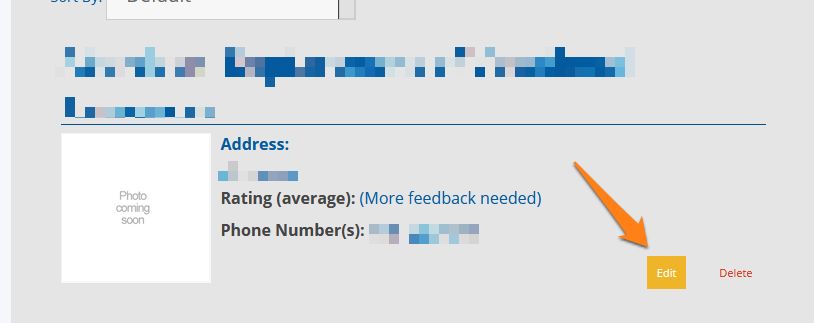
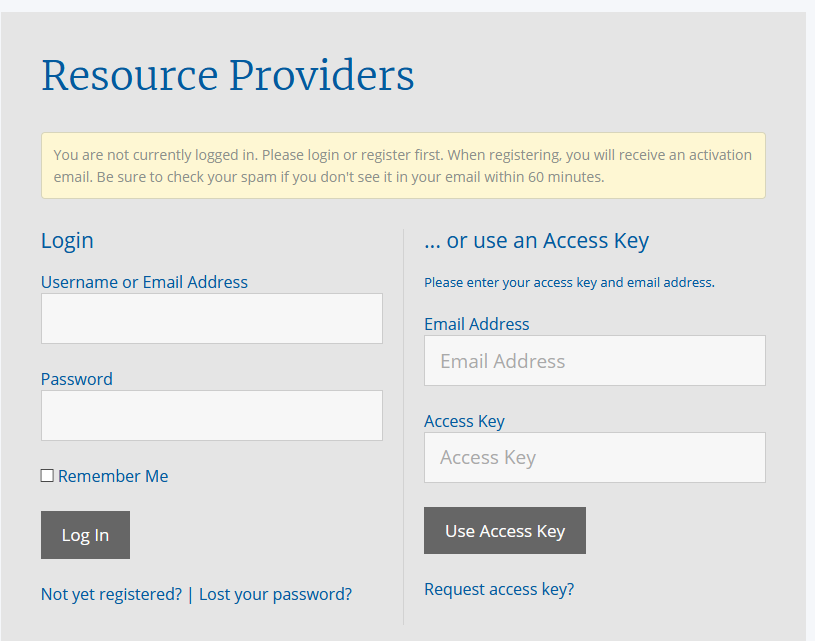
Category:
Edit Listing
